Idle FTP Connections
What is / causes an idle ftp connection?
Idle ftp connections are caused when an FTP client opens multiple connections
without closing the previous ones, or due to an incorrect setting.
Response: 421 Too many connections (8) from this IP
If your FTP client is using more than 8 connections at the same time, you will get
refused with a message similar to this:
Response: 421 Too many connections (8) from this IP
Error: Could not connect to server
Viewing / Closing Idle Connections in cPanel
- Login to cPanel.
- Click the FTP Session Control button in the Files section.

- You will then see a list of all your current FTP connections. Click the red X in the Disconnect column.
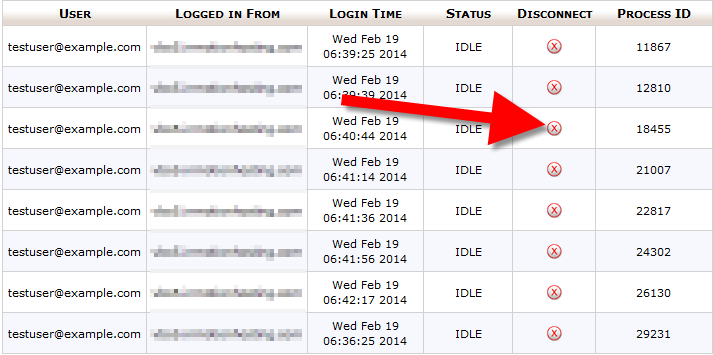
- You will then see a message similar to this "Are you sure you want to disconnect testuser@example.com FTP user?." Click the Disconnect button to proceed.
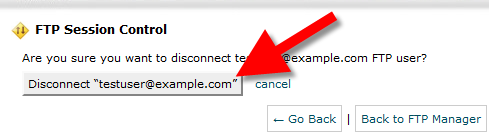
You are finished when you see a message like this:"The FTP session with PID 27510 was terminated. "
Limiting Simultaneous Connections in FileZilla
- Open FileZilla.
- Access the Site Manager.
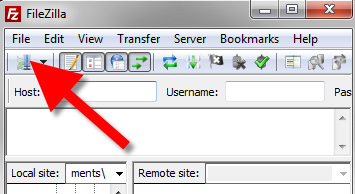
- Click your site, then select the Transfer Settings tab.
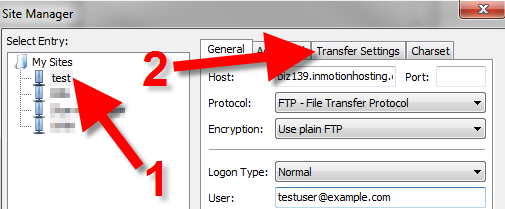
- Check the box for Limit number of simultaneous connections, and set the Maximum number of connections to 8.
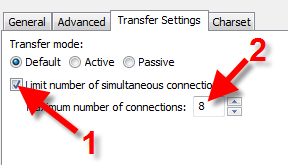
- Click the OK button. Now when you are using FileZilla, it will not allow you to go over your limitation of 8 simultaneous FTP connections.
Congratulations, now you know how to drop idle FTP connections in cPanel, and limit your FTP connections in FileZilla.

